The definitive guide to optimizing your website for core web vitals
In the rapidly evolving landscape of search engine optimization, Google’s Core Web Vitals (CWV) have emerged as critical ranking factors, moving beyond simple content relevance to focus intently on user experience. Ignoring these metrics is no longer an option for businesses aiming for high organic visibility. This comprehensive guide will dissect the three primary components of CWV—Largest Contentful Paint (LCP), First Input Delay (FID), and Cumulative Layout Shift (CLS)—and provide actionable, technical strategies for optimization. We will explore the tools necessary for effective measurement, delve into specific techniques for improving rendering speed and interactivity, and ensure your website not only satisfies Google’s standards but, more importantly, delivers a seamless and delightful experience to every visitor.
Understanding the core components of core web vitals
Core Web Vitals are a set of real-world, user-centric metrics that quantify key aspects of the user experience. They measure loading performance, interactivity, and visual stability. To successfully optimize a site, one must first grasp the nuances of the three main components:
- Largest Contentful Paint (LCP): This measures loading performance. LCP reports the time it takes for the largest image or text block visible within the viewport to render. Ideally, LCP should occur within 2.5 seconds of when the page first starts loading. Poor LCP is often caused by slow server response times, render-blocking resources, or slow-loading images.
- First Input Delay (FID): This quantifies interactivity. FID measures the time from when a user first interacts with a page (e.g., clicking a button or link) to the time when the browser is actually able to begin processing that event. A good FID score is 100 milliseconds or less. High FID typically results from heavy JavaScript execution that ties up the main thread, preventing the page from responding immediately to user input.
- Cumulative Layout Shift (CLS): This measures visual stability. CLS quantifies the unexpected shifting of page elements while the page is still loading. A low CLS score (0.1 or less) is essential, as unexpected movement can lead to frustrating user errors, such as clicking the wrong link. Common culprits include images without dimensions, dynamically injected content, and FOUT (Flash of Unstyled Text).
While FID is being retired and replaced by INP (Interaction to Next Paint), understanding the principles of FID—minimizing main thread blockage—is crucial for addressing INP, which focuses on the latency of all interactions that occur throughout the lifespan of a page.
Technical optimization strategies for loading speed (LCP)
Improving LCP is often the most impactful optimization step, as speed directly correlates with perceived performance. Optimization efforts must focus on the entire rendering path, from the server to the client’s browser.
Server and resource efficiency
The time it takes for the server to respond (TTFB, Time to First Byte) is a major contributor to LCP. Addressing this requires robust hosting and efficient backend processes. Furthermore, optimizing resource delivery is paramount:
- Minimize render-blocking resources: CSS and JavaScript files in the head of the document block rendering. Utilize attributes like async or defer for non-critical JavaScript. For CSS, extract critical CSS necessary for the above-the-fold content and inline it, while deferring the loading of the rest.
- Optimize image assets: Ensure images are properly sized and use modern formats like WebP. Implement responsive images using the srcset attribute. Lazy-loading images that are below the fold can dramatically speed up initial rendering.
- Preload critical resources: Use resource hints such as preconnect (for third-party origins) and preload (for essential fonts or critical images) to tell the browser which resources are needed immediately.
Consider the potential impact of these optimizations on LCP:
| Optimization technique | Primary benefit | Typical LCP reduction (seconds) |
|---|---|---|
| Optimizing server response time | Reduces TTFB | 0.5 – 1.5 |
| Critical CSS inlining | Eliminates render-blocking CSS | 0.3 – 0.7 |
| WebP conversion & sizing | Reduces resource size | 0.2 – 0.5 |
Enhancing interactivity and visual stability (FID/INP and CLS)
While LCP focuses on speed, FID (or INP) and CLS focus entirely on the quality of the user experience once the page is visible.
Tackling interactivity (FID and INP)
Interactivity issues almost always stem from excessive JavaScript execution. When the main thread is busy parsing and executing scripts, it cannot respond to user inputs, leading to high latency.
Break up long tasks: JavaScript tasks lasting longer than 50 milliseconds block the main thread. Developers should use techniques like setImmediate or postTask to break up large script executions into smaller, non-blocking segments, allowing the browser to process inputs between these segments.
Optimize third-party scripts: External scripts (analytics, ads, widgets) often contribute significantly to high FID/INP. Load non-critical third-party scripts using defer, or only load them after a user interaction occurs (lazy loading).
Minify and compress JavaScript: Reducing the file size speeds up downloading and parsing time, which directly contributes to how quickly the main thread becomes available.
Achieving visual stability (CLS)
Layout shifts must be avoided, especially in the initial rendering phase. The key principle here is reserving space for all incoming elements.
Always define dimensions: Specify the width and height attributes for all images and video elements. Modern browsers use this information to reserve the necessary space before the image is downloaded.
Handle dynamically injected content: Avoid inserting content above existing content, unless in direct response to a user interaction (like a menu opening). If ads or banners are loaded dynamically, ensure a fixed space (a placeholder or ’slot‘) is allocated for them using CSS min-height.
Optimize fonts: Custom web fonts can cause CLS (the FOUT or FOIT effects). Use the font-display: optional or swap CSS descriptors, coupled with preloading the fonts, to mitigate layout shifts as the fallback font is replaced by the custom font.
Monitoring, measuring, and continuous improvement
Optimization is not a one-time project; it requires continuous monitoring. CWV scores are based on real user data (Field Data, collected via the Chrome User Experience Report—CrUX), making accurate measurement crucial.
Essential CWV measurement tools
SEO professionals and developers rely on a combination of tools for comprehensive CWV analysis:
Google search console: The Core Web Vitals report provides field data directly from CrUX, showing which URLs are classified as Poor, Needs Improvement, or Good. This is the definitive source for Google’s ranking assessment.
PageSpeed insights (PSI): PSI combines both field data (CrUX) and lab data (a simulated run using Lighthouse). Lab data is essential for immediate debugging and testing specific optimizations, while field data validates real-world performance.
Lighthouse: Integrated into Chrome DevTools, Lighthouse provides detailed audits and suggestions for improving all CWV metrics, offering clear diagnostics on render-blocking resources and long JavaScript tasks.
Web vitals javascript library: For advanced monitoring, implement Google’s official web-vitals JavaScript library to collect real user monitoring (RUM) data directly from your users, giving you granular insight beyond the general CrUX dataset.
By utilizing these tools iteratively—identifying poor URLs in Search Console, diagnosing issues in PSI/Lighthouse, implementing fixes, and then monitoring the recovery in the RUM data—organizations can establish a robust workflow for maintaining excellent user experience scores and, consequently, maintaining strong search rankings.
Conclusion
Core Web Vitals are no longer just performance indicators; they are essential pillars of modern SEO and user experience design. We have thoroughly examined the three key metrics—LCP (loading speed), FID/INP (interactivity), and CLS (visual stability)—and outlined technical strategies for optimizing each. Improving LCP requires deep focus on server response times, efficient resource delivery, and proper image optimization using techniques like critical CSS inlining and WebP formatting. Addressing poor interactivity necessitates breaking up large JavaScript tasks and judiciously managing third-party scripts. Finally, ensuring low CLS involves defining space for all media elements and optimizing web font loading to prevent unexpected layout shifts.
Ultimately, success in the CWV landscape relies on measurement and commitment. Utilizing tools like Google Search Console, PageSpeed Insights, and the Web Vitals JavaScript library provides the necessary data to guide and validate optimization efforts. By prioritizing a fast, responsive, and stable user experience, your website will not only satisfy Google’s algorithmic demands but will also foster higher engagement, lower bounce rates, and improved conversion rates, securing a sustainable competitive advantage in organic search results. The shift toward user-centric metrics is permanent; treat Core Web Vitals as an ongoing mandate, not a one-time fix.
Image by: Brett Jordan
https://www.pexels.com/@brettjordan
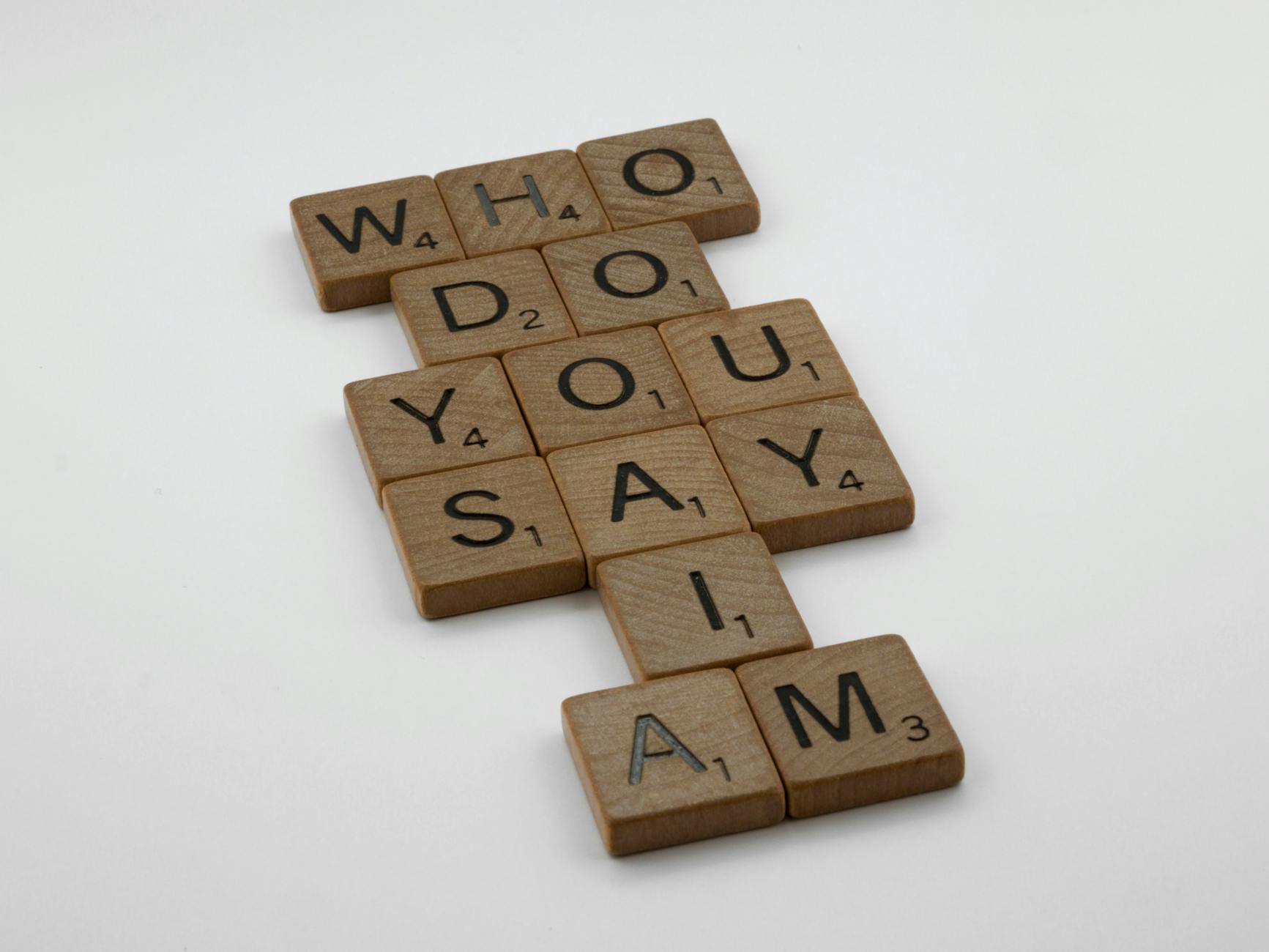
Schreibe einen Kommentar